DBE Studio
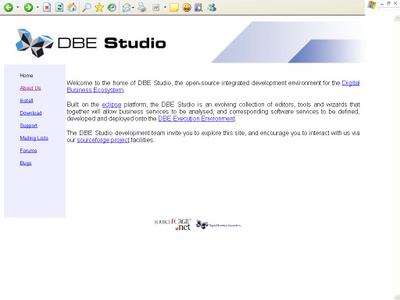 The Digital Business Ecosystem (DBE) project has proudly announced the launch of their integrated development environment - DBE Studio. It is a major milestone for the project which comprises of a collection of development capabilities in the form of editors, service development tools and wizards. The DBE Studio has been built on the Eclipse platform and is expected to become an integral part of the software services development environment amongst the software developers.
The Digital Business Ecosystem (DBE) project has proudly announced the launch of their integrated development environment - DBE Studio. It is a major milestone for the project which comprises of a collection of development capabilities in the form of editors, service development tools and wizards. The DBE Studio has been built on the Eclipse platform and is expected to become an integral part of the software services development environment amongst the software developers.Congratulations Team DBE and DBE Studio Partners....
 The web site provides the necessary instructions to download and install the DBE studio. The installation instructions are also provided below:
The web site provides the necessary instructions to download and install the DBE studio. The installation instructions are also provided below:Prerequisites
Eclipse 3.1 or higher
GEF 3.1 or higher
EMF 2.1 or higher
Swallow
Installation Instructions
Configure your HTTP proxy settings within eclipse if necessary:
Select “Window” -> “Preferences...” -> “Install/Update”.
Click the “Enable HTTP proxy connection” check box.
Enter your proxy host address and port.
Select “Help" -> “Software Updates” -> “Find and install...”.
Select the “Search for new features to install” radio box and click “Next”.
Click “New Remote Site…” and supply the following parameters:
Name: DBE Studio
URL: http://dbestudio.sourceforge.net/install/
Check the "DBE Studio" box, and click "Next".
Check the "DBE Studio" box, and click "Next".
Read and accept the feature license and click "Next".
Select an installation location, click "Finish"
Ignore the warnings about the feature not being digitally signed, click "Install All".
Click "yes" to restart the workbench



0 Comments:
Post a Comment
<< Home